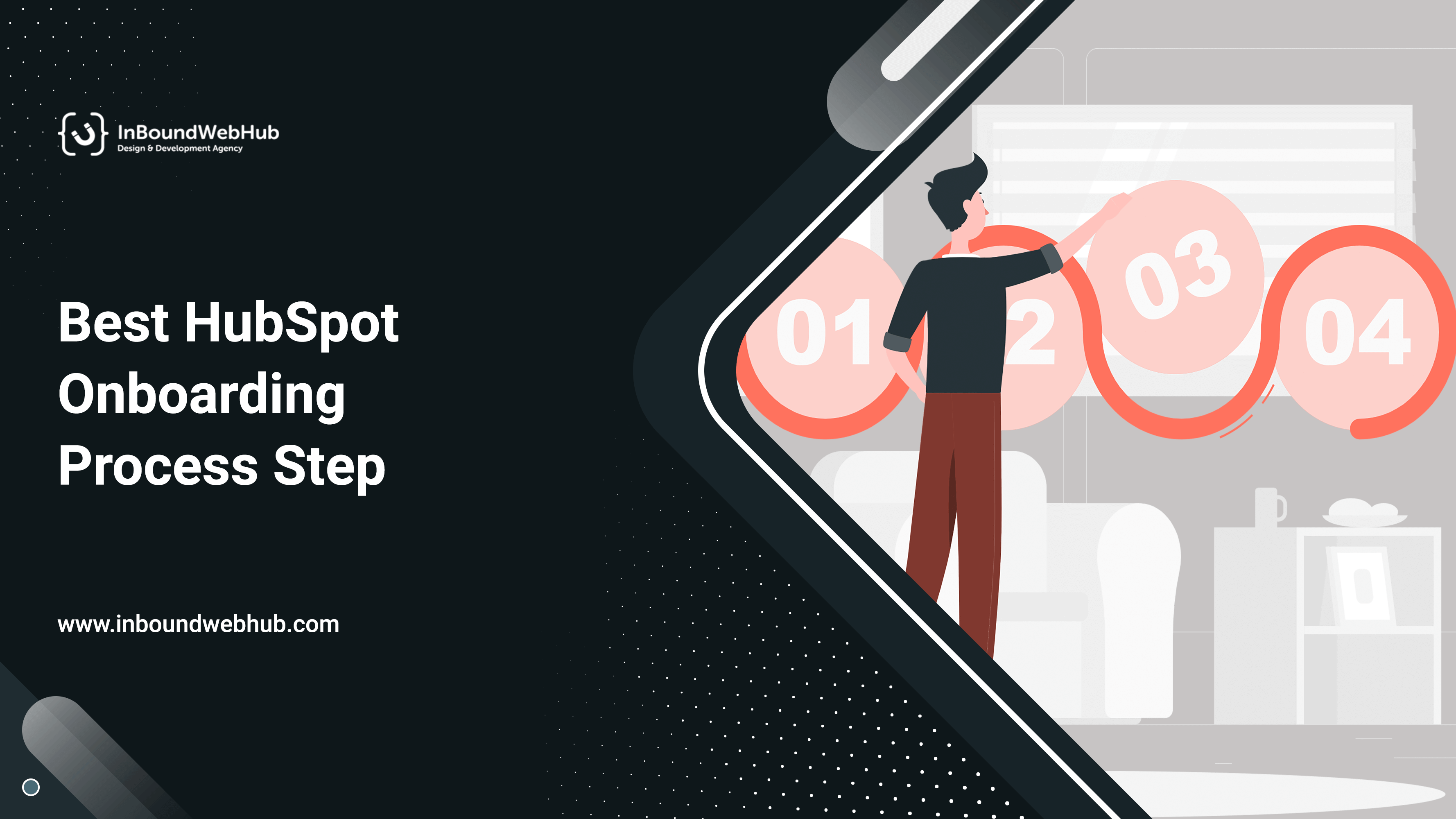What is the HubSpot onboarding process step?
 The HubSpot onboarding process is the series of steps and activities that a new customer goes through to set up and start using the software. The process is designed to help customers quickly and effectively learn how to use the software and its various features so that they can start getting value from the tool as soon as possible.
The HubSpot onboarding process is the series of steps and activities that a new customer goes through to set up and start using the software. The process is designed to help customers quickly and effectively learn how to use the software and its various features so that they can start getting value from the tool as soon as possible.
The process typically includes several key steps
- Account setup: This involves creating a new account and providing basic information, such as contact details and billing information.
- Training and onboarding: This step typically involves a series of webinars, tutorials, and other resources that help users learn how to use the software and its various features.
- Setting up and configuring the software: This step usually includes setting up users, customizing the software’s appearance, and configuring settings.
- Importing data: If you have data in another platform such as email lists, you will be prompted to import it into your HubSpot account.
- Data migration: Some customers may have complex data and may require assistance with migrating the data into Hubspot, where a dedicated migration specialist can help the customer with that.
- Ongoing support: Once the onboarding process is complete, HubSpot provides ongoing support and resources to help customers continue to use and get the most out of the software. This includes access to a customer success team, a knowledge base, and a community forum.
It’s also worth noting that depending on the customer’s needs and requirements, the process may vary, but this is a general idea of the process.
The HubSpot onboarding process is the process of setting up and getting started with the HubSpot platform. It involves a series of steps that help you set up your account, import your existing data, connect your email, customize your account to meet the specific needs of your business, provide training to your team, and launch marketing, sales, and customer service campaigns.
Detailed steps for the HubSpot onboarding process
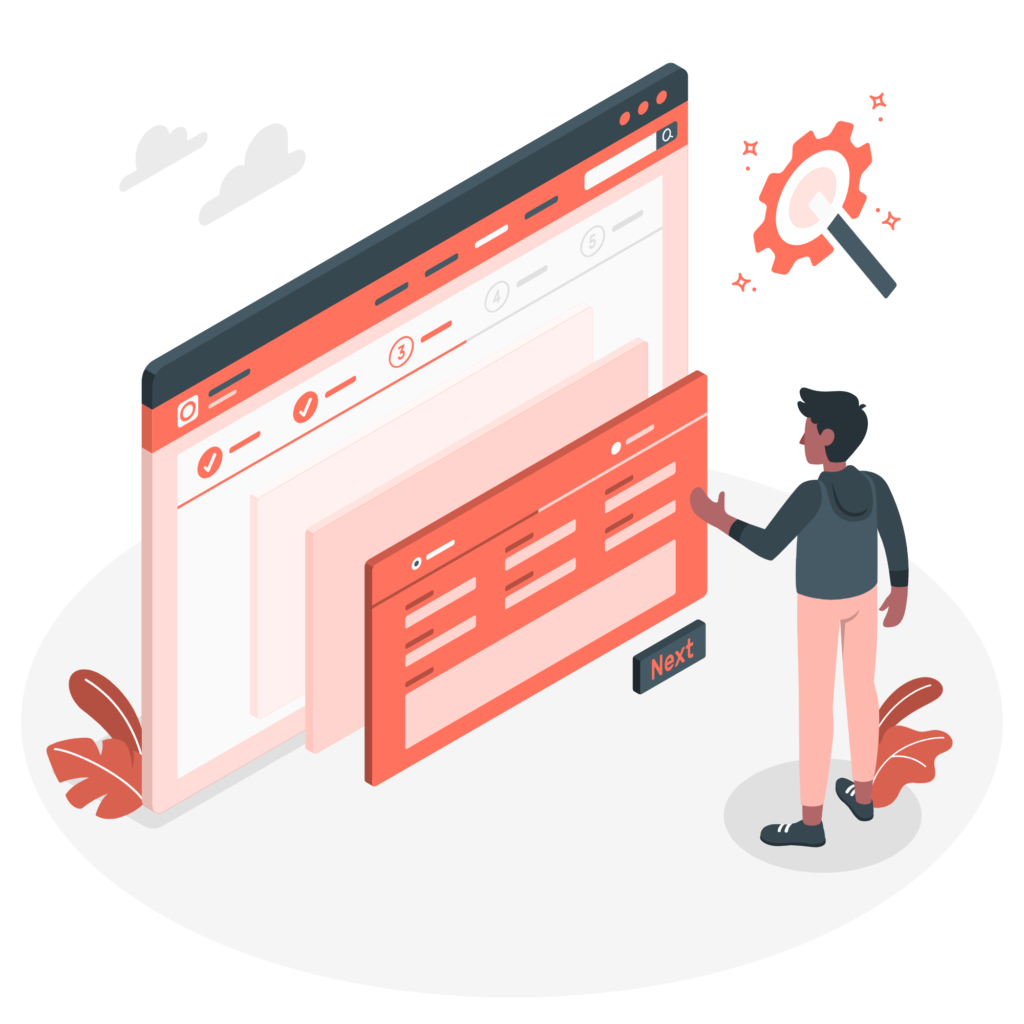
- Sign up for a HubSpot account: To get started with HubSpot, you will need to sign up for a new account. You can do this by visiting the HubSpot website and clicking on the “Get started for free” button.
- Set up your account: After signing up, you will need to set up your account by providing some basic information about your business, such as your company name, industry, and location. You will also need to select the specific tools you want to use within the HubSpot platform.
Choose inboundwebhub!
- Import your existing data: If you have existing data that you want to bring into HubSpot, such as contacts or deals, you can import this data using the platform’s import tools. This can save you time and ensure that you have a complete and up-to-date view of your business within HubSpot.
- Connect your email: If you want to use HubSpot’s email marketing or sales tools, you will need to connect your email account to the platform. This will allow you to send emails from within HubSpot and track their performance.
- Set up your integrations: If you want to connect HubSpot to other systems, such as your CRM or e-commerce platform, you will need to set up the appropriate integrations. This can be done through the HubSpot integrations marketplace or by using the platform’s API (Application Programming Interface).
- Customize your HubSpot account: Once you have set up the basic components of your HubSpot account, you can start customizing it to meet the specific needs of your business. This may involve creating custom workflows, setting up custom reports, or building custom integrations with other systems.
- Train your team: To ensure that everyone on your team is able to use HubSpot effectively, it’s important to provide training on the platform. This can be done through a combination of self-guided learning, in-person training sessions, and online resources. HubSpot also offers a variety of learning resources, including webinars, certification programs, and a user community, to help you and your team get up to speed on the platform.
- Launch your campaigns: Once you have set up and customized your HubSpot account, you can start using the platform to launch marketing, sales, and customer service campaigns. This may involve creating and sending emails, creating landing pages, or setting up chatbots to interact with customers.
- Monitor and optimize your campaigns: As you launch campaigns on the HubSpot platform, it’s important to monitor their performance and make adjustments as needed. HubSpot provides a variety of tools and metrics to help you understand how your campaigns are performing and what you can do to improve their effectiveness.
Overall, the HubSpot onboarding process helps you get set up and get started with the platform so that you can use it to drive growth for your business. By following these steps, you can ensure that you are getting the most out of the platform and that your team is able to use it effectively.
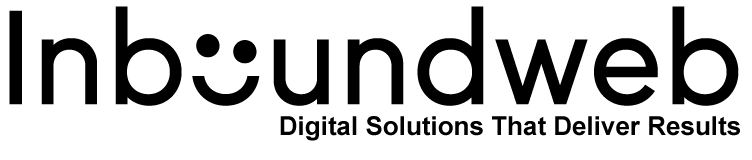
 Website Designing
Website Designing Web Development
Web Development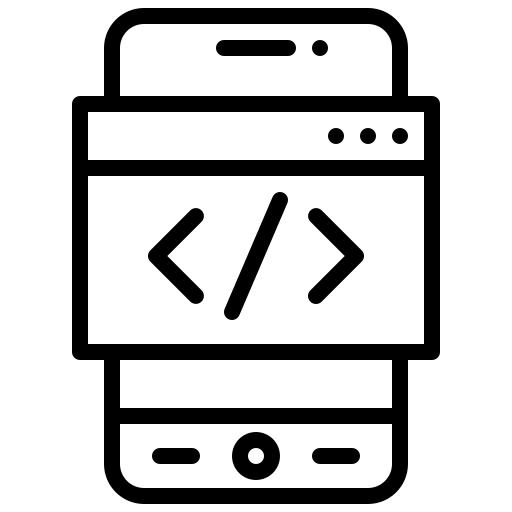 Mobile Applications
Mobile Applications Marketing
Marketing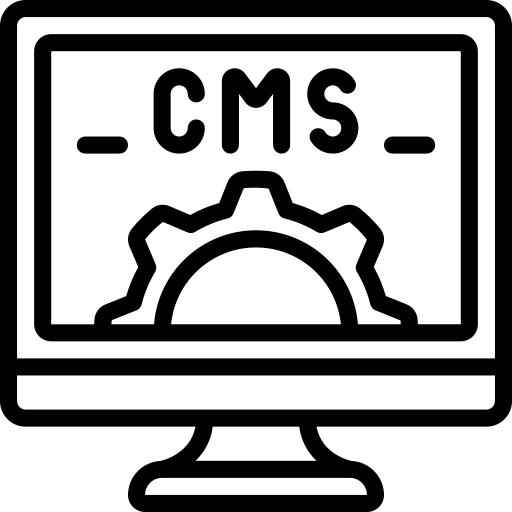 CMS & Ecommerce
CMS & Ecommerce