In the vast landscape of web development platforms, one name stands tall above the rest – WordPress. With its intuitive interface, robust features, and extensive customization options, WordPress has solidified its position as the leading content management system (CMS) globally. In this blog, we will explore the reasons why WordPress reigns supreme and why it continues to be the top choice for website creators, bloggers, and businesses alike.
Why WordPress?
1. User-Friendly Interface
One of the primary reasons for WordPress’s immense popularity is its user-friendly interface. It caters to both beginners and seasoned developers, making it a go-to option for anyone looking to establish an online presence. WordPress’s dashboard is well-organized, allowing users to manage content, install plugins, and customize themes effortlessly.
2. Endless Customization Options
WordPress offers a vast array of themes and plugins that empower users to tailor their websites according to their specific needs. Whether it’s a portfolio website, e-commerce platform, blog, or corporate site, WordPress has the perfect tools to make it happen. Additionally, users can take advantage of custom coding to achieve unique designs and functionalities, making the possibilities virtually endless.
Enhance Your Website – Choose WordPress Development Experts Now!
3. SEO-Friendly Structure
A significant factor in WordPress’s dominance in the realm of SEO is its inherently SEO-friendly structure. Search engines love WordPress because it generates clean and organized code, making it easier for web crawlers to index and rank pages. Moreover, users can enhance their SEO efforts through various plugins that optimize content, meta tags, and sitemaps.
4. Responsive Design for All Devices
With the increasing number of mobile users, having a responsive website has become paramount. Fortunately, WordPress themes are designed with responsiveness, ensuring that websites look and perform flawlessly across all devices – from desktops to smartphones and tablets. This adaptability not only improves user experience but also boosts search engine rankings.
5. Unmatched Community Support
WordPress boasts a vibrant and engaged community of developers, designers, and enthusiasts. This vast community provides extensive support, with numerous forums, tutorials, and documentation available online. When encountering issues or seeking advice, WordPress users can rely on the collective knowledge and expertise of the community.
6. Regular Updates and Security
To stay ahead of potential vulnerabilities, WordPress regularly releases updates that enhance security and fix bugs. This commitment to maintaining a secure platform instills confidence in both developers and website owners, making WordPress a trustworthy choice for building websites of any scale.
7. Seamless E-Commerce Integration
For entrepreneurs and businesses seeking to venture into the world of online sales, WordPress offers seamless e-commerce integration. With plugins like WooCommerce, users can effortlessly set up and manage online stores, complete with inventory management, payment gateways, and shipping options.
8. Speed and Performance
Website loading speed is a critical factor in user experience and search engine rankings. WordPress’s lightweight framework and optimized code contribute to faster page load times, enhancing the overall performance of websites. Additionally, users can further improve speed through caching plugins and content delivery networks (CDNs).
Unlock Your Website’s Potential with Professional WordPress Development – Contact Us Now!
9. Multilingual Capabilities
As the internet connects people worldwide, catering to a diverse audience becomes essential. WordPress supports multilingual capabilities, enabling users to create websites in different languages. This feature is especially beneficial for businesses looking to expand their reach beyond borders.
10. Scalability for Growth
No matter the size of your website or business, WordPress is built to scale. From a simple blog to a multi-page enterprise website, WordPress can accommodate growth without compromising performance or stability. This scalability ensures that your website can evolve alongside your aspirations.
Conclusion
WordPress’s dominance in the world of web development can be attributed to its user-friendly interface, extensive customization options, SEO-friendly structure, and responsive design. Furthermore, its vibrant community support, regular updates, and security measures instill trust and reliability. With seamless e-commerce integration, optimized speed, and scalability, WordPress continues to reign as the best CMS option for individuals and businesses seeking a powerful, versatile, and future-proof platform for their online presence. Embrace WordPress today and experience the unrivaled advantages it offers in shaping your digital footprint.

 Website Designing
Website Designing Web Development
Web Development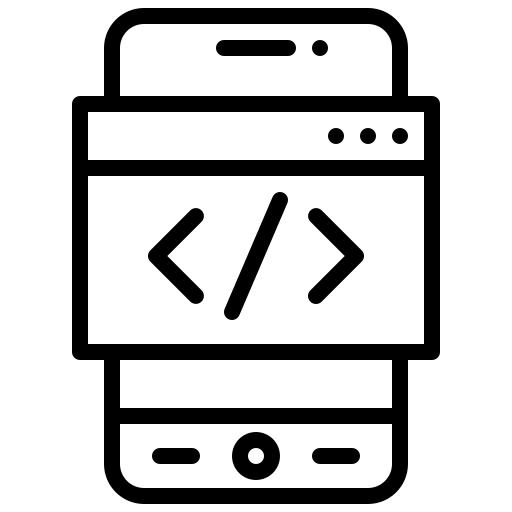 Mobile Applications
Mobile Applications Marketing
Marketing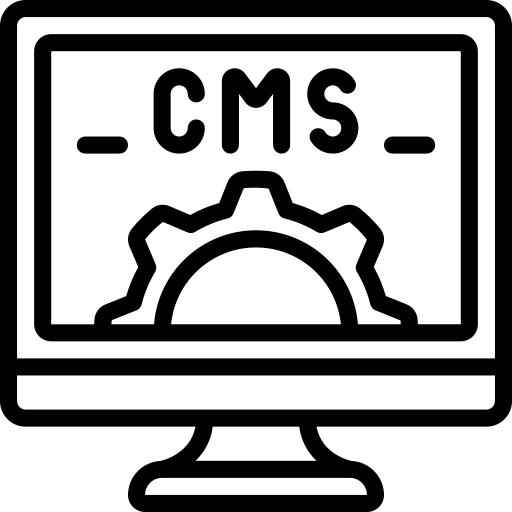 CMS & Ecommerce
CMS & Ecommerce

